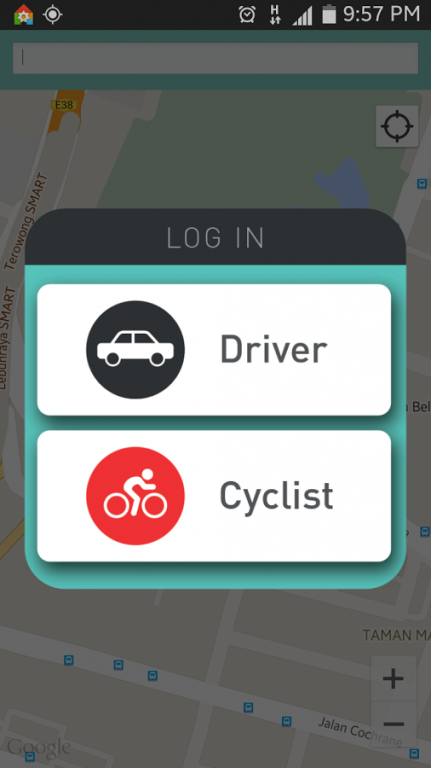GPS Bay 1.0.1
Free Version
Publisher Description
Use GPS Bay to search for the quickest, less congested route with live maps. Get to know the conditions of the road and escape traffic jam to save time. With GPS Bay, choose between driver or cyclist mode. No matter your choice, GPS Bay gives you useful travel information and emergency contacts while you’re in Indonesia.
GPS Bay is intuitive and easy to use, making it the ultimate app for those who are constantly on the road. But most importantly, this app is FREE for all! Have fun exploring Indonesia with GPS Bay.
Additional features:
- Live maps
- Places of interests in Indonesia
- Hotels in Indonesia
- Airports in Indonesia
- Travel safety tips
- Learning Bahasa Indonesia for travellers
- Emergency contacts
WHAT EXISTING USERS HAVE TO SAY
For cyclist. If you are a cyclist, you will need this. Pretty thoughtful app. Also has POI for Indonesia. No regrets. - Siew Hon Lee
Best app for traveller. Especially for backpacker and cyclist. - Anastasia W
Great in Indonesia! I was using it during my recent trip to Jakarta. Unbelievably on spot accuracy. My cyclist group relied on it so much we just love it! - Andersen Zhou
About GPS Bay
GPS Bay is a free app for Android published in the Food & Drink list of apps, part of Home & Hobby.
The company that develops GPS Bay is Orangeapes Interactive. The latest version released by its developer is 1.0.1.
To install GPS Bay on your Android device, just click the green Continue To App button above to start the installation process. The app is listed on our website since 2015-07-02 and was downloaded 5 times. We have already checked if the download link is safe, however for your own protection we recommend that you scan the downloaded app with your antivirus. Your antivirus may detect the GPS Bay as malware as malware if the download link to com.tiny.gpsbay is broken.
How to install GPS Bay on your Android device:
- Click on the Continue To App button on our website. This will redirect you to Google Play.
- Once the GPS Bay is shown in the Google Play listing of your Android device, you can start its download and installation. Tap on the Install button located below the search bar and to the right of the app icon.
- A pop-up window with the permissions required by GPS Bay will be shown. Click on Accept to continue the process.
- GPS Bay will be downloaded onto your device, displaying a progress. Once the download completes, the installation will start and you'll get a notification after the installation is finished.